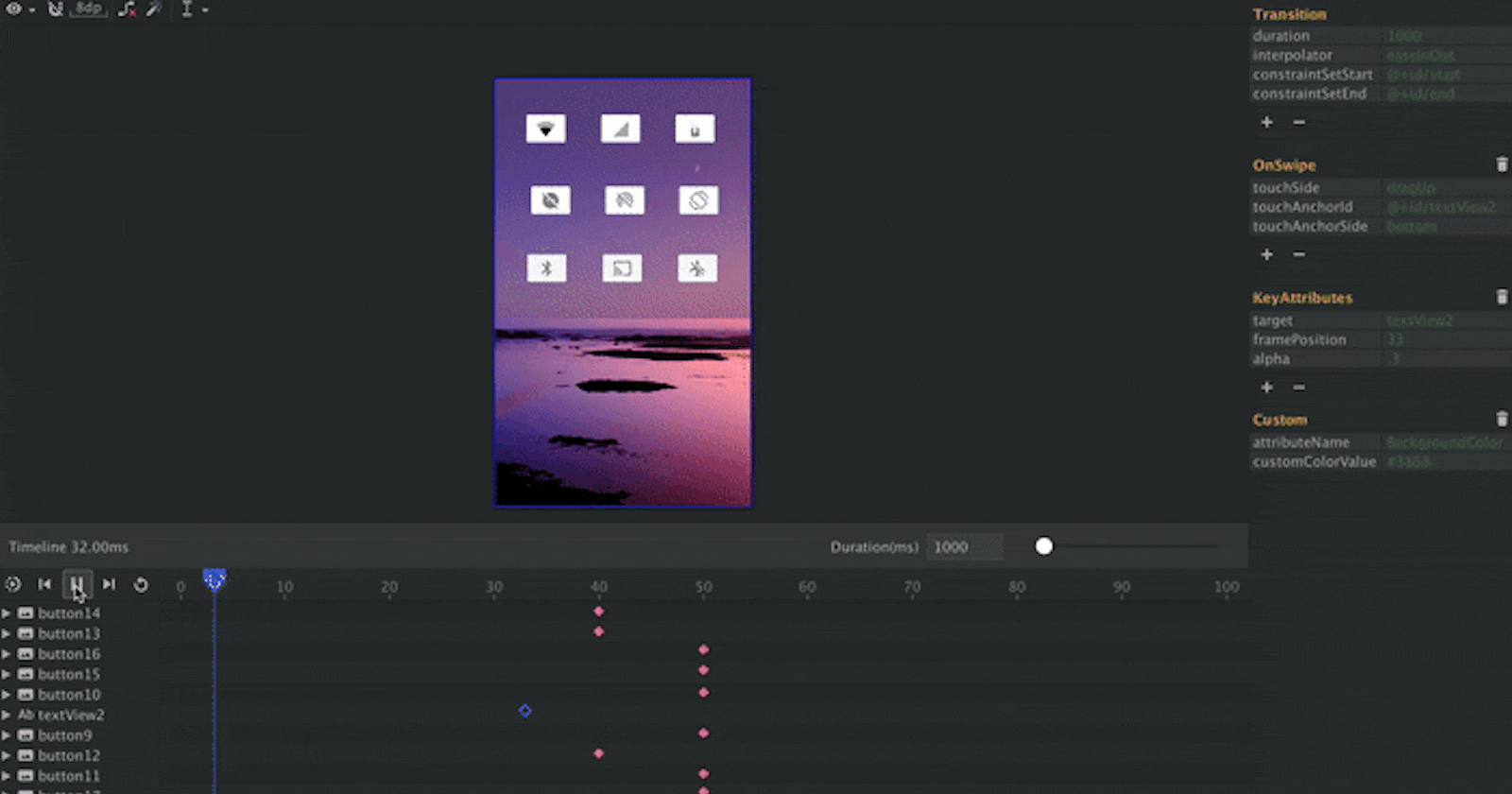MotionLayout is a new class available in the ConstraintLayout 2.0 library to help Android developers manage motion and widget animation in their applications.
Animation plays a vital role in creating delightful user experiences in Android applications. With the introduction of MotionLayout, a powerful class available in the ConstraintLayout 2.0 library, Android developers now have a versatile tool for managing motion and widget animation. In this blog post, we will dive into MotionLayout, explore its features, and provide code snippets to help you get started with creating captivating animations in your Android apps.
What is MotionLayout?
MotionLayout is a class that offers advanced animation capabilities within the ConstraintLayout framework. It enables developers to create intricate motion sequences, smooth transitions, and engaging user interactions, all with minimal effort. By combining the power of ConstraintLayout's layout system with MotionLayout's animation features, developers can achieve dynamic and responsive user interfaces that adapt to various screen sizes and orientations.
Key Features of MotionLayout:
Motion Scenes: MotionLayout allows you to define motion scenes, which serve as blueprints for animations. These scenes specify different states and transitions of animation, providing precise control over element movement, scaling, rotation, and fading. Let's take a look at a simple code snippet illustrating the creation of a motion scene:
<androidx.constraintlayout.motion.widget.MotionLayout android:id="@+id/motionLayout" android:layout_width="match_parent" android:layout_height="match_parent" app:layoutDescription="@xml/motion_scene"> <!-- Add your layout elements here --> </androidx.constraintlayout.motion.widget.MotionLayout>Keyframes and Constraints: MotionLayout allows you to define keyframes and constraints within a motion scene to control animation properties. Keyframes represent specific points in time, while constraints define the position, size, rotation, and other attributes of the elements at those keyframes. This snippet demonstrates the definition of keyframes and constraints:
<Constraint android:id="@+id/viewId" android:layout_width="wrap_content" android:layout_height="wrap_content" motion:layout_constraintStart_toStartOf="parent" motion:layout_constraintTop_toTopOf="parent"> <KeyFrameSet> <KeyAttribute app:attributeName="alpha" app:framePosition="0" app:value="1" /> <KeyAttribute app:attributeName="alpha" app:framePosition="100" app:value="0" /> </KeyFrameSet> </Constraint>Easing Curves and Transitions: MotionLayout supports a variety of easing curves that define the acceleration and deceleration of animations. It also allows for smooth transitions between different scenes or states. These features give you fine-grained control over the timing and interpolation of your animations.
<Transition app:constraintSetEnd="@id/endState" app:constraintSetStart="@id/startState" app:duration="500" app:interpolator="@android:anim/accelerate_decelerate_interpolator"> <!-- Add your motion attributes here --> </Transition>Conclusion: MotionLayout has emerged as a powerful tool for managing motion and widget animation in Android applications. By leveraging its features, developers can create captivating and interactive user experiences without the need for excessive coding or external libraries. In this blog post, we explored MotionLayout's key features and provided code snippets to help you get started with incorporating captivating animations into your Android apps. So, why not give MotionLayout a try and elevate your app's animations to the next level?
Remember, the possibilities with MotionLayout are endless. Let your creativity flourish and bring your app to life with fluid motion and engaging animations. Happy